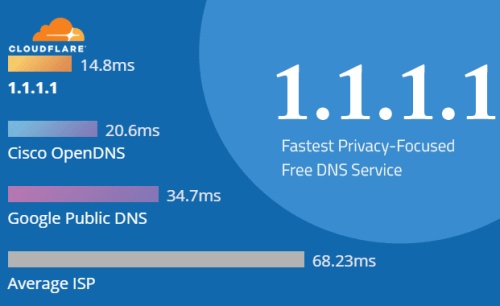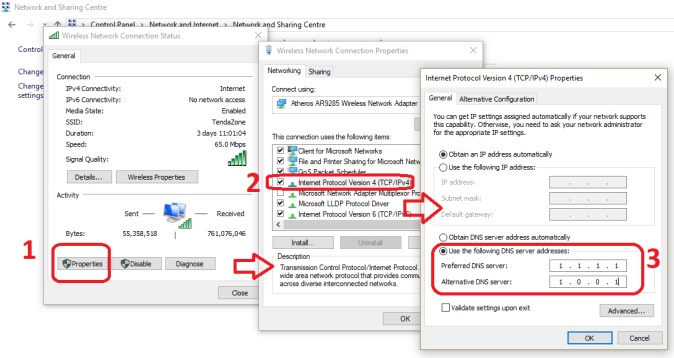© GlobetTips 2025 [email protected] is owned by Ejigbodan Limited and operates under the laws of Seychelles and international best practices. The site is informative: It does not provide gambling services and does not encourage anyone to gamble.





Globet CasinoEuro Football TipsTipBetExpektPinnacles CasinoPaddy Casino
By visiting and using our site, you agree to our policy for "Cookies"